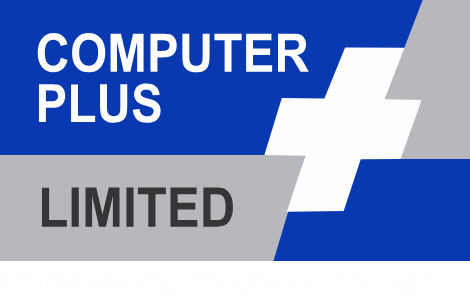PaperCut Managed Print Solution is a tool designed to reduce the very thing it relies on: paper use.
Below are five effective ways to print more sustainably with PaperCut.
1. Use Secure Print Release to put an end to uncollected printouts
People get distracted. They print and forget to collect, thus beginning the most redundant recycling process outside of dealing with Amazon cardboard boxes.
But with Secure Print Release, print jobs only release when authorized (via an ID card, login details, or even the PaperCut Pocket phone app) at the printer.
It isn’t just a solution – it’s a total prevention saving up to 12% of print jobs otherwise destined for the recycling bin.
2. Set limits and restrict printer access to keep printing sensible
With print scripting and copy/device scripting, you become the gatekeeper of printers in your realm/workplace to keep activity above board and under budget.
Here are just some of the things you can do:
- Set daily limits for color copying.
- Assign discounts for copying and scanning.
- Block MFD logins over weekends.
- Restrict selectable accounts at the MFD.
3. Run reports to see environmental impact and make positive changes
PaperCut products are packed with insightful one-click reports (even customizable reports) on print activity – from individual user summaries to entire teams and school campus breakdowns.
Environmental reports are definitely our favorite, though. They show:
- how many trees made up the paper you consumed
- how much CO2 was emitted to make the paper you consumed
- how much energy was used up to make the paper you consumed (represented as the equivalent hourly energy consumption of a light bulb).
4. Stay up to date with PaperCut releases to get new eco-friendly features
You can pretty much bank on the introduction of new sustainable printing features in every version release of PaperCut products.
A prime example is our Change Print Job Settings feature that arrived with release 18.2. It lets you pick more mindful settings for yet-to-release jobs when you’re at the printer – like simplex instead of duplex, and color instead of B&W.
Better yet, every change is accompanied by a pop-up showing the resultant savings in paper, emissions, or energy.
5. Set up quotas and payment gateways to make users think twice
Nothing curbs excessive printing like making users pay their own way.
And quotas combined with payment gateways do exactly that. The former gives users an allowance to print, and the latter lets them top it up with their own money.
It’s the ultimate win-win: recoup printing costs, encourage less printing.Plus, boasting one of the largest collections of payment integrations, it’s beyond easy to implement with PaperCut.
If you have any questions, queries or would like to get our PaperCut Managed Print Solution, please get in touch with us via 09091752422 or info@computerplusng.com.
Get a printer, scanner or projector at a very affordable price.