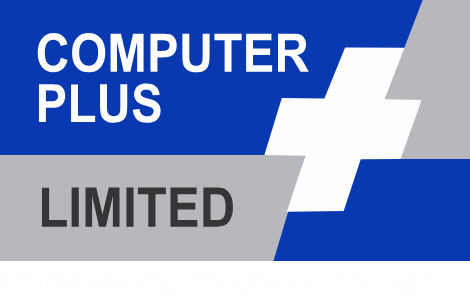INTRODUCTION TO CLOUD STORAGE SERVICE
Cloud storage is an essential tool used for the delivery of hosting services that are provided to a client over the Internet. This service is used to enable a rather convenient and on demand network access to a shared pool of computing resources which could include; Servers, Storage, Applications and Services. This can be provisioned and done with minimal management effort or service provision interaction.
WHAT ARE CLOUD STORAGE SERVICES?
Cloud storage service can be defined as a business that maintains and manages customer’s data thereby making it accessible over a network or the internet in this context.
These service types are based on a utility model which tends to offer flexible pay as you go pricing and defined scalabity. Cloud storage users are provided with enough room for growth with the ability to increase and decrease storage capacity on demand.
CLOUD COMPUTING SERVICE MODELS;
Public Cloud Solutions here, a third-party solution provider makes compute resources available to the general public using the internet. With these available, enterprises do not have to setup and maintain their cloud servers in-house. These solutions are readily available from google, amazon and Microsoft etc. This particular service provides infrastructure and service both to the public while an individual or an organization secures a piece of the infrastructure/network. Resources here are being shared by thousands of people for e.g.; Gmail and U of I Box.
Private Cloud Services does address the data safety and performance concerning public storage by bringing cloud storage within an organization. A private cloud storage service is actually suitable for actively used data especially that which an organization needs more control over. Furthermore, storage is on a dedicated infrastructure with a data center which helps ensure security and performance. A stellar example of private cloud storage offering would be the Hitachi Data Systems Cloud service for Private File Tiering.
Hybrid cloud Services Ideally, some enterprise users would opt for a model which helps store unstructured and highly sensitive data that could be used for backup and archiving purposes.
When going for any cloud storage service, one needs to consider the following:
- – Does the service use REST, the most commonly used cloud storage API?
- – Are you migrating data from an existing archival storage product?
- – Does your data have to be preserved in some specific format to meet compliance requirements? That capacity is not commonly available.
- – Can the provider deal with large fluctuations in resource demands?
- – Does the provider offer both public and private clouds? This may become vital when you want to migrate data from one type of service to the other.
HOW DOES CLOUD STORAGE WORK?
Cloud storage makes use of data centers with lots of computer servers which physically stores data and then makes it readily available online for end users via web. This means that users can remotely upload contents, retrieve and store data as at when it’s been required.
The fascinating feature about cloud storage is that one can upload or download files from anywhere in the world without the need of having to always carry their laptops around.
Cloud storage allows an end user to share files with their team members and other users working for the same firm. This would in turn give them access to either edit/read files been shared with them. Also Cloud storage includes a feature to restore and recover data for accidentally deleted files, folders and documents.
Unlike dedicated physical devices for instance, cloud storage does provide you with Elasticity, Scalability, multi tenancy and metered resources to name a few.
Cloud data Storage resources are all provisioned in the following ways:
- – By end users using a web interface which would be paying for capacity on a per-transaction basis.
- – End users who specify an already pre-determined capacity which is prepared in the advance of service. The end user would then pay for the service monthly or a flat fee.
- – Through the service provider which allocates resources dynamically as requested/needed. Payment is always on a pay-per-use basis.
WHAT ARE THE BEST CLOUD STORAGE FOR BUSINESS?
Having given you a breakdown about cloud storage, the fuss which surrounds it as well. The following are amongst the best cloud service offerings at the moment, they can be used for both personal and small business purpose;
AWS (Amazon Web Services) This is a comprehensive, ever evolving cloud computing platform provided by Amazon that includes a whole mixture of infrastructure as a service (IaaS), platform as a service (PaaS) and packaged software as a service (SaaS) offering. AWS services can offer an organization tools which includes compute power, database storage and content delivery services. However, AWS was launched in 2006 from the ultimate internal infrastructure that Amazon.com built to handle its online retail operations. AWS was actually one of the first companies to introduce a pay-as-you-go cloud computing model that really scales to provide users with compute, storage or throughput as needed or required. Please use the link herein to check for pricing on the particular AWS service offerings available https://aws.amazon.com/pricing/?nc2=h_ql_pr_ln
MICROSOFT ONE DRIVE CLOUD STORAGE; This is usually the best option for those who are heavily invested with Microsoft office. Just like the appeal google users usually get from google drive, one drive is a good fit for anyone committed to using Microsoft services. It ties in very well with windows 10, it is also integrated with non-Microsoft products like AUTO CAD. It’s also possible to share files with other people even if there are not OneDrive users completely with customizable permissions. Herein files can be edited online without the need to download.
About Pricing there is One Drive for business Plan 1 and 2 with price range of $5.00-$10.00 and Microsoft 365 business basic and Standard with price range of $5.00-$12.50.
DROP BOX would be defined as a simple, reliable file-syncing and storage service with totally enhanced collaboration features. This service is a pioneer service, it’s an excellent choice for online storage for interested parties. It is more expensive and less integrated than platform offerings like google drive, icloud and onedrive. About pricing here; it goes between Basic, Plus and Family. The Basic plan is totally free, Plus is about $9.99 / month and the family plan involves family $16.99/ month.
SPIDER OAK ONE BACK UP; SpiderOak is a software company that builds/setup a suite of security tool and One backup is either in its cloud storage and backup product. With your data totally stored in the cloud, one will always be able to sync it across all of your devices.
One backup will definitely keep historical versions of your files, even deleted ones, with little or no time limits/restrictions. See Pricing as follows; The 150GB Plan sells for $6 monthly, 400GB plan sells for $11 monthly, 2TB monthly plan sells for $14 and the 5TB sells for $29 monthly.
SUGARSYNC; Sugar sync is one of the longest-running backup services around, it’s a dropbox-style service that lets the user sync selected files and folders with the copies the user has got up the cloud storage. It also offers most of the key functions and features that a user who needs a storage facility would need. The ability to backup any folder on multiple computers, support for file versions and no limit on files sizes. It’s got an excellent coverage with apps across desktop and mobile platforms.
The pricing is relatable as; For personal a user can sign up to Sugar Sync for $7.49 (about £6) a month for 100GB of space, $9.99 (about £8) a month for 250GB of space, and $18.95 (about £15) a month for 500GB of space. Business customers can pay $55 (about £45) a month for 1TB of room. On all of these plans, there is inclusive the 30-day free plans trial so the user can observe what Sugar Sync is about before payment, but you have to give payment information right away/immediately.
CLOUDWAYS; Cloudways does several interesting things with its cloud hosting that make it stand out in a growing field. This service lets you select from one of five platforms which includes; Amazon Web Services and Google Cloud Platform, offers wallet-friendly pay-as-you-go plan and even lets you sign up for a trial run without whipping out a credit card.
The shine is dulled a bit by its lack of amenities, such as domain registration and included email. Still with this excellent cloud hosting service it is well worth considering. The pricing here includes; A $10/monthly 25GB – $1035/monthly 12TB.
IS CLOUD STORAGE GOOD FOR BUSINESS?
These days both small businesses and big organizations increasingly need access to their data on the go. In addition to no overhead for storage maintenance and no hardware maintenance costs. Cloud storage service does provide an efficient solution while rapidly growing in reputation. The take here includes;
- – Data is becoming increasingly valuable for companies, which can be very expensive and insecure to keep it onsite.
- – To keep various large amounts of data secure and accessible, cloud storage is becoming an increasingly popular and cost-effective option.
- – Scalable service which involves the user or organization paying for a particular service being subscribed according to their various needs.
- – Mobility options which include working comfortably from home especially when the need arises
- – Enhanced security immensely involved because cloud storage is being housed in a data center which provides enterprise-level security.
It is therefore vital that organizations subscribe to this service to keep files and data secured while also saving overhead costs. If your still not sure of the best cloud storage service for your business, request support using the link below and our engineers will be glad to speak with you.