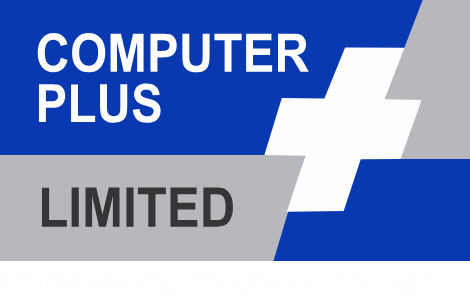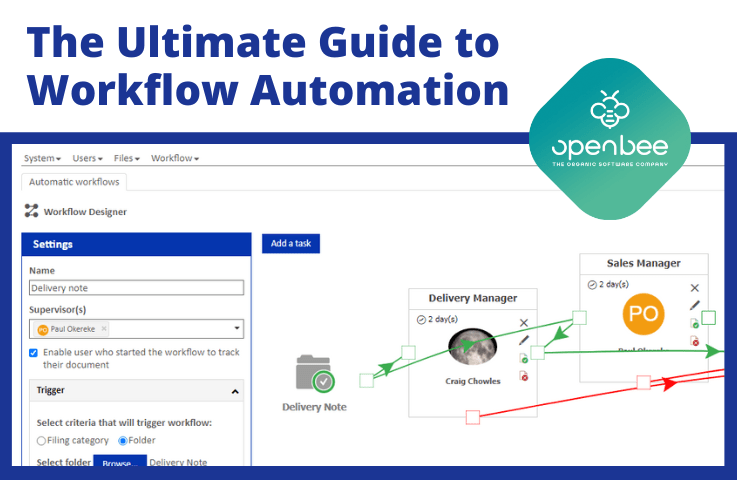Workflow automation is becoming very popular among business owners these days. And it’s not hard to see why. As a business owner, there are lots of tasks to complete each day, and most of these tasks are either repeated, time-consuming, or unproductive.
This is where automation comes in; it saves time on repetitive tasks and gets these tasks done without our direct intervention. In today’s fast-paced, competitive landscape, the only way to compete is to be as efficient as possible. That is why most businesses have turned to automating their workflow.
In this guide, we will take a look at what workflow automation can do and then walk you through implementation steps that will have you well on your way to automating your workflow.
What is workflow automation?
Workflow automation is the simple process of making an action or series of actions happen automatically, i.e., without needing to be done manually. Instead of relying on humans to complete certain tasks, workflow automation uses software to carry out these business processes automatically.
These processes can range in complexity and scope, but the goal is always the same: to make them easier and more efficient.
This has the benefit of reducing human error and increasing speed and efficiency, which saves a lot of time and money. For example, you could make it so that whenever someone places an order on your site, an email notification goes out to your customer service team, and another email notifies the customer about the transaction information.
Through workflow automation, you can improve your company’s efficiency and cut down on wasted time doing things manually when you could be focusing on more important tasks instead.
What are the benefits of workflow automation?
Using workflow automation software in your business has several advantages. Many companies are saving time and money through automated workflows and completing more work faster.
Here are some benefits of using workflow automation:
1. Increased Productivity: One of the biggest benefits of workflow automation is increased productivity. When a task or process is automated, you no longer have to spend time doing it manually.
This frees up valuable time that you can use to focus on the things that really matter in your business. You can also set up workflow automation to complete certain tasks automatically, so you don’t have to worry about them at all.
For example, instead of spending hours each day scheduling social media posts or responding to emails, you can automate these processes using workflow automation software.
You can also set up a workflow that automatically posts updates to your social media accounts at predetermined times.
2. Reduced Work Error: Workflow automation helps to reduce the amount of human error in your business, especially when tackling tedious tasks. When errors like this occur, the system picks out the error and corrects it.
3. It eliminates time-consuming tasks: What’s worse than a tedious task is having to do it over again. However, when you automate your workflow, these tasks can be handled by the software and completed in no time.
When should you use workflow automation?
Workflow automation is like having a personal assistant. It helps you get more done in less time, so you can focus on other areas of your business. Before including automation in your workflow, there are five things to look out for:
- Your team performs repetitive tasks that could be automated e.g uploading social media posts
- There are tasks to be achieved without human error e.g invoicing, payroll
- Some processes can be improved on e.g responding to customer support emails
- You need to collect data manually at any step in your process e.g marketing data
- Your process requires multiple approvals
Common problems with automation
As much as workflow automation helps improve the overall outcome of your business, it can come with some risks and side effects.
One common problem with automation is that it can increase your workload rather than reduce it. This is particularly true if you have to set up a complex workflow, which may get confusing.
Another problem with automation is the issue of setting it up correctly. Workflow automation isn’t always easy, and it doesn’t work for every situation.
For example, if you have a complicated workflow with multiple steps, it’s possible automation won’t work well. It’s also possible that you won’t find any automation software that will meet your needs.
Workflow automation isn’t foolproof. It is only as good as the data it’s trained on, and if you don’t provide it with accurate information, it will carry out incorrect actions.
An example is email marketing automation software mixing up the names of the recipient.
How To Create Workflow Automation For Your Business
When it comes to creating workflow automation, there’s no one-size-fits-all solution. Even within the same company, different workflow automations will be required for different processes that happen in different parts of the company.
But no matter how many workflow automations you set up, one thing holds true: you need to find ways to make them as effective as possible.
Examples of Workflow That Can Be Automated
Automation can make it easier to repeat processes. Here are some examples of workflow that can be automated:
- Customer services, such as tracking support tickets and managing customer relationships.
- System Admin tasks, such as monitoring servers and automating backups.
- Accounting processes, such as payroll and invoicing.
- Hiring Process, such as CV segmentation and interviewing.
- Content management, such as editing websites and publishing new content.
- Employee On-boarding, such as the collection of information from new employees or training new employees.
- Marketing, such as uploading social media posts and scheduling promotional emails.
- Checklists to assign tasks and create to-do lists for employees.
- Reporting: For the collection of specific metrics and summarization of data. For example, if you’re tracking sales by region, an automation can take the stats from each region and combine them into a single report.
Best Workflow Automation Software’s
There’s a broad category of tools that help businesses automate repetitive tasks. Currently, there are over 24 categories of automation software on G2 like marketing automation, payment automation, project management, customer support, e.t.c. Depending on the task you need to carry out, there are multiple automation tools to choose from.
However, here are 5 automation tools that are great for businesses:
1. Zapier

Zapier is the most popular workflow automation service. It connects your favorite web apps, such as Gmail, Slack, and Mailchimp, to create Zaps which are workflows that automate repetitive tasks.
You can connect two or more apps to automate repetitive tasks without coding or relying on developers to build the integration.
It’s easy to use, and you don’t have to install anything. You can create a Zap with one app as the trigger, which will kick off your automation.
For example, if a customer takes an action such as registering on your email list, it adds them to a specific email list, notifies the business owner, and sends a welcome email to the person.
2. Hubspot

HubSpot offers a complete CRM platform with all the tools and integrations you need to grow better — whether you want to increase traffic, generate more leads, or make your current customers love you even more.
It is an all-in-one automation software for marketing, sales, software, and services, all linked on one platform. With Hubspot, businesses can build and manage profitable relationships with their customers, ultimately increasing sales and revenue.
HubSpot Workflows give you a ton of flexibility around the types of workflows you can create, when they are triggered, and how many times they can run.
3. Integrify
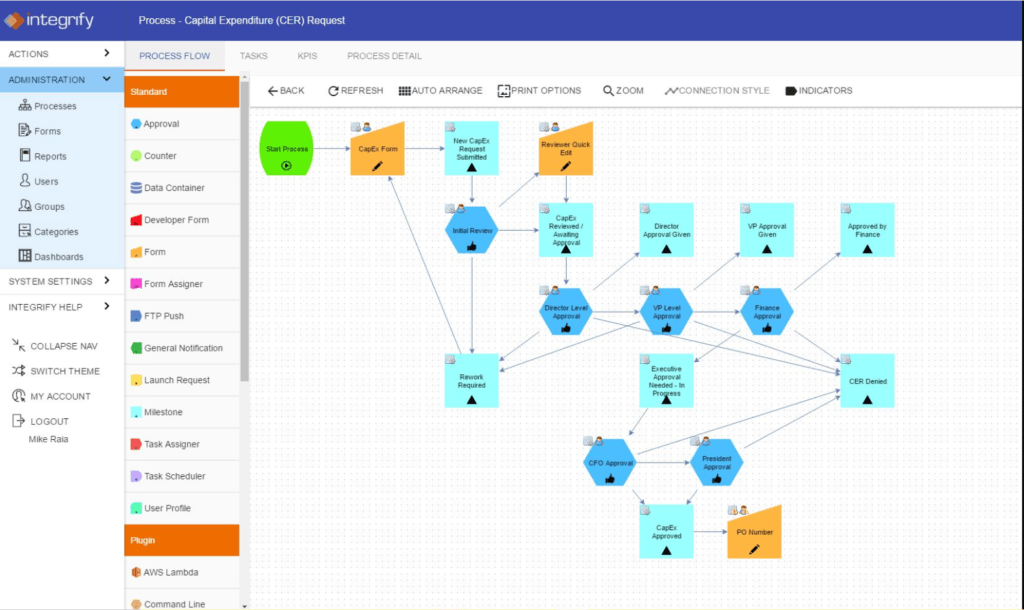
Integrify is a platform for business users to create automated processes. It simplifies workflows by bringing together the tools you use and the experiences you have with a single, intuitive platform.
From creating documents and spreadsheets to managing projects, Integrify makes it easy to work smarter, not harder.
Integrify is used by many companies to automate their internal workflows and business processes with a focus on user experience. The Integrify workflow has been enhanced to include a variety of new capabilities, including sending emails, SMS and voice notifications, sending alerts and reminders, integrating with social networks like Facebook, Twitter, LinkedIn, Salesforce Chatter, Google+, and incorporating live chat and web conferencing into the process.
4. Monday.com

Monday.com is a great tool for keeping track of your tasks and team’s workflow. It is quite easy to use and allows for flexibility. It is aimed at teams who need to break down work into smaller actionable items.
This is a tool that will help you to organize your projects and keep you and your team on track.
5. Kissflow
Kissflow is a cloud-based business process management tool that helps automate workflows and manage projects for companies. The tool offers a visual designer, so users can create workflows without code or external help. On Kissflow, users can automate repetitive tasks such as notifications and data transfer.
The software also has an access control feature that allows administrators to restrict access to specific types of information from employees based on their roles and assignments.
Kissflow offers mobile applications for iOS and Android devices that enable users to access their data from anywhere on any device. Plus, it provides integration with popular tools such as Dropbox, Slack, Google Apps, MailChimp, Zapier, QuickBooks Online, and more.
6. Open Bee

OpenBee is a powerful cloud-based workflow automation software that helps teams build functional workflow automation and scale faster.
It is designed to help business owners automate the most repetitive and time-consuming tasks using a wide range of web services and software applications, such as Salesforce, Google Apps, Gmail, and Microsoft Office 365.
Open Bee’s framework for building workflows gives you the building blocks you need to construct powerful workflows from scratch, or to customize and extend existing workflows.
From processing invoices and receipts to organizing and simplifying document searches, Open Bee automates business processes to help companies focus on the most important things, making them more efficient and saving time and money in the process.
Open Bee is also easy to integrate with other services and technologies, allowing you to build and scale build workflows without needing a developer.
Conclusion
As much as possible, no one wants to be chained down by tedious tasks that are time-consuming and repetitive. It’s no wonder why so many employees end up unproductive and some businesses struggle to meet up with their goals.