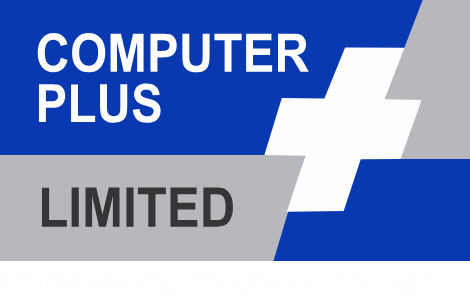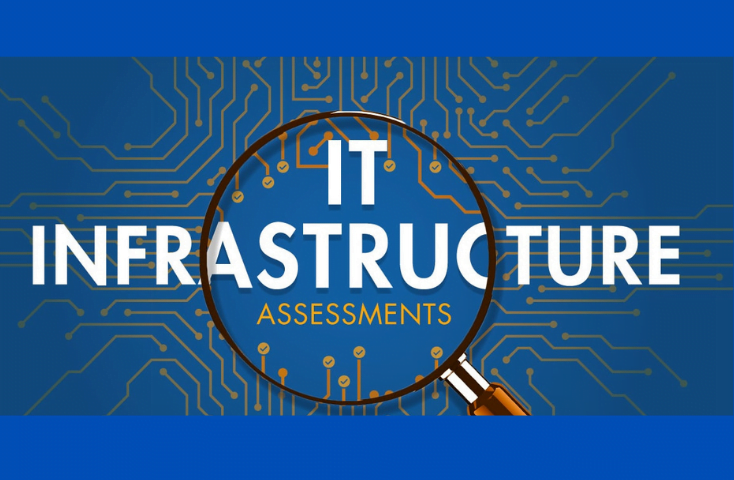Technology isn’t the same, and neither are tech costs as well.
Information technology (IT) infrastructure are those components required to operate and also manage various enterprise IT environments.
IT infrastructure can also be deployed within any cloud computing system or within an organization’s very own facilities as we know.
These Components are essential to the entire IT Framework and act like the backbone stretching across an organization’s structure.
IT has assumed a more prominent role in enterprises, using practices like IT infrastructure assessment to stay competitive.
As a result, IT infrastructure impacts a company on a whole multiple level which includes hardware, software, and security.
Ultimately, this process always does involve a balancing act between hardware, software, services, security, and budget. Since it influences nearly every aspect of your business, your IT infrastructure assessment should become an ongoing process.
In the pursuit of these optimized models, Team leads need to carefully examine and evaluate their existing IT infrastructures to help with choices that cut costs and help streamline the process.
EVALUATING YOUR IT HARDWARE STRUCTURE INCLUDES;
Step 1: Dedupe your backup environment: Backup is the biggest headache facing most organizations. It is important for an IT department to take an inventory of the existing backup environment, business objectives for recovery time objectives (RTO) and recovery point objectives (RPO) for applications.
In an optimized IT model, backup and recovery are typically the largest benefactors from a cost savings perspective. Dedupe to disk can save your organization a ton of money while still letting you leverage tape for long-term archives.
Make sure the solution you choose integrates with any existing tape backup environment and enables you to automate tape for long-term archives AFTER data is replicated offsite.
Step 2: Fix your network: The local area network (LAN) and wide area network (WAN) infrastructure must be robust enough to provide high performance for all client access while providing residual bandwidth for data movement between locations.
Since WAN bandwidth is critical for data replication and in turn disaster recovery (DR), it must be robust enough to handle all production workloads while maintaining bandwidth to keep data in sync between sites to meet stringent RPOs.
Since leasing WAN bandwidth can be the most expensive recurring cost for IT, it is critical to ensure that all data is optimized and minimal bandwidth is required.
You can achieve an optimized IT model when you use global data deduplication and delta versioning at all levels so that when any data asset is moved, it moves as efficiently as physics allows.
Invest in solutions that replicate data with maximum efficiency for DR and enable server-less, LAN-free backups to remove backup traffic from the network.
Step 3: Optimize servers and applications. In the world of open, distributed computing, server virtualization enables cost reductions through the ability to use less physical hardware for application services.
This in turn enables more cost-effective DR, since fewer physical servers are required at remote sites.
IT should run applications on robust “blade server” or GRID infrastructures or Domain- and LPAR-based physical servers, or use server-based virtualization solutions from vendors such as Microsoft, VMware and Citrix. Virtualization can put an organization ahead of its peers in terms of cost reduction and consolidation.
Step 4: Virtualize your storage area network (SAN). The SAN can be one of the costliest areas of IT, especially as it pertains to annual operational expenditure (OpEx), which can be four times more costly than capital expenditure (CapEx).
Take all available measures to provide a robust, high-performing and reliable infrastructure for data storage in the most cost-efficient manner as possible.
For example, an IT department can mirror data between two lower-cost modular storage arrays rather than purchasing high-cost monolithic storage arrays. The goal is to commoditize disk to keep costs down.
An organization can move the intelligence for data protection and replication out of the storage arrays and into the fabric so that there is no need to purchase expensive, array-based software licenses.
IT departments should be able to move data between unlike arrays at will while applications are up and running, and replicate data between unlike devices.
Storage virtualization with fabric- or appliance-based intelligence makes disk a commodity and enables IT departments to keep vendors honest and costs low.
Step 5: Get your business continuity/disaster recovery (BC/DR) under control. Organizations benefit dramatically from an optimized IT model in terms of reduced BC/DR costs.
Data deduplication and delta versioning can be used across all services to reduce storage and WAN costs. Low-cost iSCSI connectivity can be used in lieu of a SAN at the DR site. Fabric-level replication and virtualization can be used to achieve single console DR across all storage classes and vendors.
This eliminates the need for advanced data service licenses within the storage arrays, and it enables replication between disparate storage resources.
On-demand physical-to-virtual conversion and automated virtual-to-virtual recovery of application servers reduce downtime and streamlines the recovery process.
Implementing any of these steps individually will help reduce your costs, but together they create a compelling advantage in IT savings over the long run, and the New Year is a good excuse to start.
STEPS TO INCLUDE IN IT HARDWARE INFRASTRUCTURE ASSESSMENT?
Perhaps the technology simply breaks down. Or maybe its provider no longer offers support for that model.
Or the tech can no longer run the latest version of your mission-critical applications. Perhaps it’s causing downtime that’s giving you a bad reputation and driving off customers.
Whatever the circumstances, it’s important to know when a technology has crossed the threshold from asset to liability.
How do you approach a possible IT infrastructure refresh? It’s an ongoing process, with various components requiring a refresh at different times. Here are a few ways to make sure that you’re getting the most out of your assessment and equipment:
1. Define your tech needs.
Before looking at the organization’s existing system, or any potential replacement components, take the time to look at what your company needs.
What does it take to keep customers and employees happy? And what tech gives you (or would give you) is a competitive edge. This theoretical framework does help you establish a basic standard which you can use to determine whether your existing infrastructure is satisfactory.
2. Determine whether your network is getting the job done.
These days, any business does require a very robust, business-class network. They range from; Do you have enough bandwidth? Is there any data lag or are there problems with your storage or communications?
Different Tools can help you identify any problems your network might have. If you have an eye on expanding, Jive View can also help verify whether your network could handle a heavier data load.
3. Identify what you’re lacking.
As you consider your current office setup, you have to do so with a critical eye which helps. Is your very current infrastructure doing its job? Is it allowing you to remain competitive?
Are employees mostly satisfied and productive? If not, then this is the perfect opportunity to identify the specific gaps in your infrastructure. Pinpointing these deficiencies will certainly help when it comes time to write a business proposal pitching technology purchases to a supervisor.
4. Evaluate TCO of new technology.
Too many IT departments only look at the direct costs of a technology purchase. But however, research has found that these costs only represent 20 percent of what you wind up paying for anybody for a technology solution.
All the indirect costs (training, downtime, maintenance, etc.) all typically go budgeted. Because of that, they become an unpleasant unwelcome surprise later on that hurts your enterprise’s bottom line.
5. Make sure a disaster/redundancy plan is baked in.
Finally, what does your current infrastructure provide when it comes to backup and redundancy? If it’s an older equipment, it might not have data duplication and virtual storage resources offered by current technologies.
However, as you consider potential replacement technologies, see what they offer in case of outages or disasters.
CONCLUSION
In evaluating IT Hardware infrastructure, one has to have in mind that IT hardware is very essential. This involves both the storage, maintenance and possibly every aspect of the general IT infrastructure.
Every IT Manager should be able to evaluate the available infrastructure most especially hardware components.
This should help the organization long term and to always be in the know how, thereby making room for accountability and real time productivity within the organization.
Computer Plus Limited conducts IT infrastructure assessments for a wide variety of businesses. Click here to Contact us for more information!